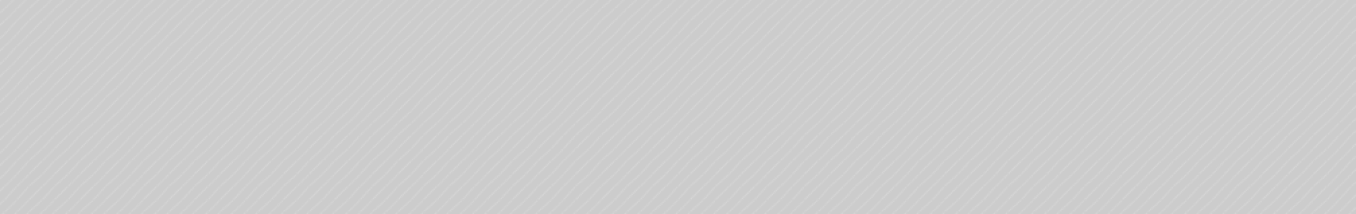Zula Casino Payment Methods (What Is Zula Casino Cash Out Process Like?)
If you want to purchase Gold Coin offers, you can use any major credit or debit card. Alternatively, you can pay with a Skrill digital wallet. Purchases at Zula Casino start as low as $0.99, and you receive your coins instantly. Before purchasing, ensure your bank accepts transactions with sweepstakes casinos like Zula.
If you wish to complete Zula Casino redemption successfully, you can use an online bank transfer or Skrill. Once you submit your request, Zula will need to verify it, which takes a few business days. After that’s completed, you should receive your funds within 2-3 business days. You can also redeem Sweeps Coins for gift cards, which usually takes less than 24 hours.
Note that before redeeming, you must verify your identity by completing the Know-Your-Customer (KYC) process, which includes uploading a government-issued ID and proof of address. The process is straightforward, taking only minutes to complete.
| Zula Casino Payment Methods | Available |
|---|---|
| Skrill | ✅ |
| Gift Cards | ✅ |
| Visa | ✅ |
| Mastercard | ✅ |
What Banks Does Zula Casino Accept? Purchase Methods
- Credit/Debit
- Skrill
If you want a site with alternate payment methods, check out the top crypto sweepstakes casinos.
Zula Casino Redemption Methods
- Online Banking
- Skrill
- Gift cards
How Long Does Zula Take to Cash Out?
So, how long does it take for Zula Casino to pay out? The average Zula redemption time is one of the fastest among legal sweepstakes casinos. It usually takes 2-3 business days, but many users report receiving their bank or Skrill wallet redemptions within 24 hours.
Gift cards are usually processed within 24 hours. The gift card will be sent to you via email.
I recommend adding your payment details sooner rather than later, as this means you won’t have to wait for your bank account and address to be verified when you’re ready for your Zula Casino redeem!
Does Zula Casino Pay Real Money?
Zula Casino is a legitimate sweepstakes casino. It’s regulated in the US under sweepstakes laws, which means it can’t offer real-money gaming. As such, there’s no Zula Casino minimum withdrawal limit.
Instead, Zula uses Gold Coins and Sweeps Coins to offer free gameplay. Gold Coins are for free play only, which Sweeps Coins can be exchanged for real prizes. You’ll need to meet Zula’s wagering requirements and minimum redemption requirements before you can request a Zula Casino redemption.
How to Add Money to Zula? Step-by-Step Guide to the Zula Casino Verification Process
To make a purchase at Zula Casino, follow these simple instructions:
- Log in to your Zula account.
- Press “Coin Store" at the top of your screen.
- Select the Gold Coin offer you wish to buy.
- Choose your payment method.
- Fill in the required information.
- Submit your request.
Once you submit your purchase at Zula Casino, the coins will be in your account instantly.
If you don’t have an account at Zula Casino, you can quickly sign up by completing these steps:
- Press “Get Bonus" to unlock the Zula Casino sign up bonus.
- You will be redirected to the casino’s home page.
- Select “Join Now."
- Choose your signup method: email, Facebook, or Google.
- You must agree to the terms and conditions as well as verify your email address (for the email option).
- Once your account is active, log in to continue the process.
- You will receive pop-up banners with additional steps to unlock the entire welcome offer.
- After you complete all required steps, you will receive .
Zula Casino is ranked among the best sweepstakes casinos for its convenient payment process.
How Long Does Zula Casino Take to Verify Bank Account?
Whether you submit a redemption request via online banking or Skrill, Zula will review and verify it. The process could take up to 6 business days, but most users report a processing time of 24-48 hours. If you request a Zula Casino redeem on Thursday or Friday, expect a longer wait time due to the weekend.
Does Zula Casino Accept Cash App?
Zula Casino does not accept Cash App. Instead, you can use a Skrill wallet or an online bank transfer for redemptions. For purchases, you can use a credit or debit card.
You can check this guide next time you’re planning to make a purchase or redeem Sweeps Coins at Zula. We’ll update it with all the latest information about Zula Casino’s payment methods!
Zula Casino Instant Bank Transfer
There is no instant bank transfer option at Zula Casino. You can redeem using a regular online bank transfer that may take several business days. These redemptions are made using ACH (Automated Clearing House) transfers, which are supported by most banks.
Alternatively, you can use a Skrill digital wallet with the same Zula redemption time as bank transfers. Permitting Skrill for redemptions is a nice touch and is another reason why Zula is one of my favorite places to play sweeps from home.
Zula Casino Cash Out Rules
Before you can redeem, you must ensure you meet the casino’s terms and conditions. Some important rules from the Zula Casino verification process include:
- Sweeps Coins (SC) are non-transferrable.
- Gold Coins (GC) have no monetary value.
- Each Sweeps Coin is redeemable for $1.
- The minimum redemption is 50 SC.
- You must play each Sweeps Coin at least once before you can redeem it.
- You need to verify your identity using the KYC process before redeeming.
- The maximum redemption in Florida and New York is $4,900. Elsewhere, it’s $9,550.
- Promo funds expire 60 days after your last login.
You can always refer to this guide or the Terms and Conditions and Sweeps Rules at the bottom of the Zula lobby if you’re unsure. You can also reach out to Zula customer support if you have any questions. Zula scores 4.6/5 on TrustPilot, and its customer service is extremely well reviewed. This has also been my experience, so you can play with full peace of mind!
How to Cash Out on Zula Casino? All The Steps
To redeem your Sweeps Coins for cash prizes, follow these steps:
- Click on your user settings (“hamburger" icon).
- Select “Redeem." If you haven’t verified your identity, you will be prompted to do so before proceeding.
- You will see your redeemable balance.
- Select how many coins you wish to redeem.
- Choose your redemption method.
- Submit your request.
Before redeeming using a bank or Skrill transfer, you must have at least 100 SC and have played through them at least once. You must have at least 10 SC to make a gift card redemption.
You also need to verify your identity with the KYC process. This includes uploading proof of identity, address, and bank statement. A government-issued photo ID, such as a driver’s license, is an excellent option for the first two requirements.
After you submit your redemption request, Zula will verify it and deposit the cash prize in your account within a few business days.
Zula Casino Minimum Withdrawal
The minimum redemption requirement at Zula Casino is 50 Sweeps Coins, redeemable for $50. Before you can redeem, you must play each coin at least once. That ensures you don’t collect promo funds and redeem them without playing.
Zula Casino Withdrawal Time
Redemptions are subject to verification by Zula Casino. Once you submit your request, the casino will process it within six business days. In most cases, Zula takes only 24-48 hours. After it is approved, the casino will deposit your cash prize on the same day, regardless of your chosen method.
Zula Casino Payout Options
Many sweepstakes casinos offer redemptions for cash prizes, gift cards, or cryptocurrency. Currently, Zula Casino allows SC redemptions only for cash prizes and gift cards. The available options include an online bank transfer and a Skrill digital wallet.
Check out our sweepstakes casino payment methods guide to learn what other banking options are offered elsewhere and to find out how the Zula Casino withdrawal time compares to its competitors.
Zula Casino Redemption Progress
To check if you have enough Sweepstakes Coins for redemption, simply click on your coin balance at the top of your screen. You will see a breakdown of your coins, including redeemable and unplayed.
How Long Does It Take for Zula Casino To Pay Out?
Zula Casino typically pays out in 2-3 business days, although some users have reported payments taking up to 6 days to process.
On the other hand, many users say that redemptions are processed within 24-48 hours, which is one of the quickest in the industry. Paired with the excellent sweeps odds available on some of Zula’s highest-RTP slots, this helps set Zula apart as one of the best sweepstakes casinos in the US today.
Checking Your Zula Casino Withdrawal Time
If you have already submitted a request for Zula Casino withdrawal, you will receive email notifications, which include a confirmation when your request has been approved.
Also, you can go under your user menu and press “Transaction History." There, you can see the status of your redemption and a list of past redemptions.
My top tip is to add your payment methods when you sign up. This means you won’t need to worry about delays to your payment due to verification when you’re ready to redeem SC!
Zula Casino Payment Methods: Verdict
Zula Casino supports credit/debit cards and Skrill for purchasing Gold Coins. If you want to redeem Sweeps Coins, you can choose from ACH bank transfers, gift cards, and Skrill wallet redemptions.
Payments are processed quickly and efficiently, with users on TrustPilot rating the speed and ease of both purchases and redemptions very highly. The Zula Casino minimum redemption is 10 SC for gift cards and 100 SC for bank or Skrill redemptions.
The Zula welcome bonus provides 120,000 GC plus 10 free Sweeps Coins. SC can be redeemed for prizes after you wager them at least 1x, so this is a great start to your stockpile of Sweeps Coins. You can redeem this offer by clicking the link in the banner at the top of the page.
Read More Zula Articles
Zula Casino Payment Methods FAQ
More questions about how to pay and withdraw at Zula? Check out my latest FAQ where I cover it all.