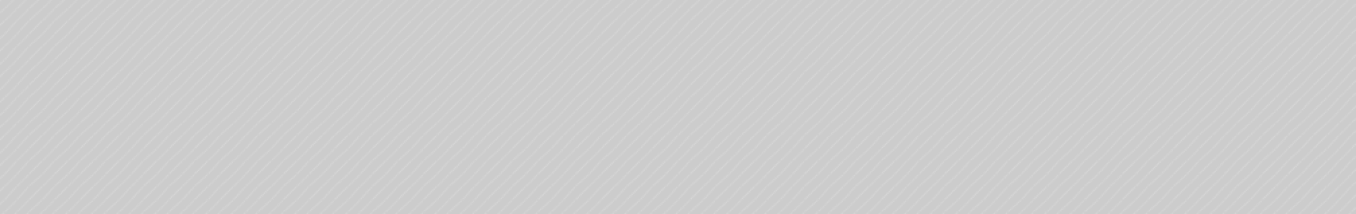Pulsz Redemption Time
As Pulsz Casino is a sweepstakes platform, not a traditional online casino, this means you don’t have to spend a cent to play. It’s free. But many players choose to make optional purchases. Why? To extend gameplay with Gold Coins (GC), which are for fun only, and to get bonus Sweeps Coins (SC) in the process. And those Sweeps Coins are the key: they’re the only virtual currency players redeem for real prizes.
So when you pull out your card or phone to buy coins, you’re not “depositing” money in the way you would at a real-money casino, as there is no Pulsz Casino real money gameplay available at the moment. You’re making an optional purchase. GC for entertainment, SC for potential redemption. Knowing the difference is quite important because it defines how payments and withdrawals work at Pulsz.
There are a wide range of options available for both, which help make Pulsz Casino one of the best sweepstakes casinos on the market.
Pulsz Payment Options Available (Updated For January)
| Pulsz Casino Payment Options | Available |
|---|---|
| Visa | ✅ |
| ApplePay | ✅ |
| Mastercard | ✅ |
| GooglePay | ✅ |
| Pulsz Instant Bank Transfer | ✅ |
| American Express | ✅ |
| Trustly Online Banking | ✅ |
| Skrill | ✅ |
How long does it take Pulsz to pay out? Getting Pulsz Gold Coins to Keep Playing
Pulsz makes buying Gold Coin packages easy by offering the most common payment tools people already use every day. Options include:
- Apple Pay: A quick option for iOS users who prefer face ID or touch ID confirmation.
- Google Pay (GPay): The Android equivalent, letting you buy with a saved card in seconds.
- Pulsz Instant Bank Transfer: Link directly to your bank for a seamless transaction.
- Credit or Debit Card: Accepted cards include Visa, Mastercard, American Express, Discover, Diners Club, JCB, and UnionPay.
- Skrill: A popular e-wallet for players who prefer not to use a direct bank card.
- Trustly Online Banking: Another secure online banking option for those who want direct transfers.
So Does Pulsz Pay Real Money? All You Need to Know
If by “pay out” you’re thinking of a traditional online casino that wires you real-money winnings the second you hit a jackpot, the answer is no. Pulsz does not pay real money. That’s not how sweepstakes casinos like Pulsz work.
As mentioned earlier, Pulsz doesn’t operate as a real-money gambling site. Instead, it uses a dual-currency system. You can buy Gold Coins (GC) if you want to extend your play. These have no cash value; they’re just for spinning slots and trying out games.
Alongside those purchases, Pulsz often grants Sweeps Coins (SC) as gifts, promo rewards, or free offers like daily login bonuses. Unlike GC, SC is the only currency players can exchange for tangible rewards if eligible. Below are the steps for prize redemptions on Pulsz.
Pulsz Redemption Methods: How to Cash Out on Pulsz
Once you’ve earned enough SC through purchases, promos, or free rewards, you can redeem them. There are fewer Pulsz redemption options compared to purchase methods, but still practical:
- Cash to your bank account: direct transfer after approval.
- Skrill: Ideal for players who prefer digital wallets.
- Gift cards: A fast alternative if you’d rather shop your winnings.
How to Add Money to Pulsz Casino
Since there are no Pulsz casino real money offers, you are not directly adding money but purchasing virtual in-game currencies. If you decide to buy Pulsz Gold Coin (GC) packages for extended play, you’ll also get bonus Pulsz Sweeps Coins (SC), and those are the real prize because SC are what you’ll eventually redeem for cash or gift cards.
To start, head to the Pulsz homepage and click “Get Coins.” You’ll see the available Gold Coin bundles laid out. From there, it’s a matter of picking your package and choosing how you want to pay. Pulsz offers several methods, each with its own features.
So is Pulsz legit for real money? The answer is that it’s a sweepstakes casino, and so doesn’t use real money for wagering. Below, you’ll find steps for how to add money to Pulsz Casino depending on your preferred payment method.
Purchase Coins With Card
Pulsz accepts all the major purchase routes: Visa, Mastercard, American Express, Discover, Diners Club, JCB, and UnionPay. Once you’ve chosen your package:
- Enter your card number, expiration date, and CVV code
- Type in your name as it appears on your card
- Fill out your billing address with the street, country, city, state, and ZIP code
- Click the pink “Buy” button
Most GC purchases go through instantly, though banks sometimes flag sweepstakes transactions. If that happens, expect a call or a text to clear it.
Trustly Online Banking
Prefer a direct link to your bank? Trustly makes that possible:
- Click “Online Banking"
- Search the list of banks or use the search bar
- Select your bank and sign in
- Enter an authentication code, if applicable
- Confirm the purchase
The money moves straight from your bank to Pulsz, often instantly. Delays are rare, but when they happen, they’re usually on the bank’s end.
Buy With Skrill
For players who’d rather not use a bank card directly, Skrill offers a digital wallet option:
- Choose “Buy With Skrill"
- Log into your Skrill account
- Click the pink “Pay Now” button to confirm the purchase
Funds clear quickly, and Skrill adds a layer between Pulsz and your bank. This is useful if you want more control over transactions.
Pulsz Instant Bank Transfer
If you want speed and direct access, this is for you:
- Tap “Bank Transfer”
- Select your bank from the list or find it via the search bar
- Log in to your account
- Complete any 2FA measures, if necessary
- Confirm the purchase
The “instant” promise usually holds true, though again, bank restrictions can slow things down.
Buy With GPay
Android users can lean on GPay for a frictionless purchase:
- Select “Buy With GPay”
- Log in if needed
- Add a card or choose an existing one
- Confirm your purchase
It’s as fast as tapping your phone in a checkout line.
Buy With Apple Pay
For iPhone users, Apple Pay is the counterpart:
- Click Apple Pay
- Select the card you wish to use or add one
- Confirm your purchase
Done. Your Gold Coins and bonus SC hit instantly.
How Long Does Pulsz Casino Take to Verify Bank Account?
Most Pulsz sweepstakes casino purchases and redemptions hit instantly. You click Buy, and your Gold Coins and bonus Sweeps Coins appear on the spot.
However, before you can redeem eligible Sweepstakes Coins, you’ll be asked to submit three things: A government-issued photo ID, a selfie of you holding that ID, and a recent utility bill, phone bill, or bank statement (dated within the last 90 days). Processing your Pulsz redemption can take up to five business days, and until it clears, you may find your withdrawal request stalled.
Why the holdup? It’s not just bureaucracy for the sake of it. Regulators demand that sweepstakes operators prove every player is who they say they are, and banks flag unverified transactions as potential fraud. That’s why Pulsz insists on this extra layer of security before releasing cash prizes.
Delays usually come down to the documents themselves. Blurry ID photos, cropped edges, expired bills, or mismatched addresses are the biggest culprits. Another common snag? Trying to redeem from a bank account that isn’t in your name. Pulsz doesn’t allow third-party redemptions.
So what can you do if you’re stuck? First, double-check your uploads. Make sure they’re in full color, clear, and match the details on your Pulsz profile. Second, use the same bank account name as your registered Pulsz account. And if your verification has dragged beyond five business days, don’t just wait, reach out to Pulsz support and push for an update. In many cases, a simple clarification resolves the block.
That said, verification is a one-time hurdle. Once cleared, your future purchases and redemptions move much faster. But until then, expect the process to test your patience because Pulsz payout time is only as quick as your documents are clean.
Does Pulsz Casino Accept Cash App?
Pulsz Casino does not currently accept Cash App. If you’re hoping to link your Cash App balance or card, you’re out of luck. The platform’s banking options are broad, but Cash App hasn’t made the cut. That said, you have reliable alternatives. Apple Pay and Google Pay both work seamlessly and give you the same one-tap convenience. If you prefer more traditional banking, debit and credit cards, or a Pulsz instant bank transfer, are your next best options. In other words, while Cash App is off the table, there are still plenty of fast, familiar ways to buy Sweeps Casinos Coins (Gold Coins only) and receive bonus Sweeps Coins.
Pulsz Casino Instant Bank Transfer
For players who want speed without juggling cards or wallets, Pulsz instant bank transfer is the standout option. Once you select a Gold Coin package, choose “Bank Transfer,” pick your bank, and log in. Two-factor authentication may be required, but after that, funds usually land instantly. This is why so many players choose it over other methods. It cuts down waiting time.
But here’s the caveat: “instant” depends on your bank. Some financial institutions still add their own checks, creating delays that have nothing to do with Pulsz withdrawal time. If your transfer doesn’t appear right away, contact your bank first, then escalate to Pulsz support if the issue persists.
How to Cash Out on Pulsz Casino: Pulsz Casino Cash Out Rules
Every Pulsz player needs to know about Pulsz cash out rules: they determine how quickly you see your winnings. Here’s what you need to know.
- Any Sweeps Coins (SC) earned through purchases or promotions come with a 1x play-through requirement. That means you need to play them at least once before redemption.
- You must complete KYC verification: full-color photo ID, a selfie holding that ID, plus a recent bill or statement dated within the last 90 days. No blurred uploads, no cropped edges, no excuses.
- Redemptions over $2,500 may take longer, and cash prizes can be made in installments.
- State rules apply too: if you live in Florida or New York, winnings are capped at $5,000 per spin, hand, or play. Anything above that vanishes.
- Minimums apply: 100 SC for bank or Skrill withdrawals, 10 SC for gift cards.
For players still wondering how long does Pulsz take to cash out, note that if you break any of these rules, your Pulsz cash out time will be extended because the system can’t move until all conditions are met.
Pulsz Cash Out: How to Cash Out on Pulsz Casino
As for Pulsz Casino cash out, if you’ve cleared the requirements above, you can redeem your eligible Sweepstakes Coins for cash prizes. To do so, follow these easy steps.
Step 1: Log into your Pulsz Casino account
This part sounds obvious, but it’s worth stating. You can’t redeem eligible SC unless you’re logged in. Make sure you’re signing into the correct account, especially if you’re using multiple devices or logging in daily to collect rewards like the daily login bonus sweepstakes casinos offer. One slip here can derail the process before it begins.
Step 2: Open the “Redeem” tab
On the left-hand side of the screen sits the Redeem button. Click it, and you’ll pull up a full snapshot of your SC balance, showing what’s locked under wagering requirements and what’s actually eligible for redemption.
Step 3: Verify your SC balance
Just because you see SC in your account doesn’t mean all of it can be redeemed for tangible rewards. Only the “Available for Redemption” section counts. If your SC is still tied to bonus play, you’ll need to wager through before moving forward.
Step 4: Pick your Pulsz redemption method
Here, you decide whether you want to turn your SC into cash prizes or gift cards. Cash prizes are routed through either your verified bank account or Skrill wallet, while gift cards let you convert smaller balances (as low as 10 SC) into instantly usable rewards.
Skrill redemptions are fastest, usually within three hours. Gift cards hit almost instantly after approval. Bank transfers can stretch three to five business days. Add verification delays, and the total Pulsz redemption time may be a bit longer.
Step 5: Enter the amount
If you’re exchanging your eligible SC for cash prizes, type in how much you want to redeem. For bank or Skrill transfers, remember that 100 SC is the floor. Gift cards, on the other hand, start at just 10 SC.
Step 6: Confirm your Pulsz redemption
Double-check your details, then hit Confirm. For cash prize redemptions, the funds will process within the standard Pulsz redemption time (usually 24 hours for approval, plus the transfer speed of your bank or Skrill). Gift cards are approved within a day and typically hit your inbox almost instantly afterward.
Remember that Pulsz payout time hinges on whether your documents are verified and which method you pick.
Pulsz Casino Minimum Withdrawal
The Pulsz minimum withdrawal requirement depends on the method you choose. Here’s an overview.
If you’re aiming for cash redemptions through your bank or Skrill, the threshold is set at 100 SC. That’s the baseline. Anything less won’t even trigger the withdrawal option. Now, if you prefer gift cards, the bar is much lower. You only need 10 SC. That makes gift cards an appealing choice for Pulsz gamers who want to turn small winnings into something tangible.
Pulsz Redemption Time: How Long Does Pulsz Take to Pay Out?
Players ask this all the time: “How long does Pulsz take to pay out?” The most straightforward answer is that it depends.
- Gift cards: Approved in 24 hours, delivered instantly.
- Skrill: Processed in 24 hours, money arrives within three hours after approval.
- Bank account: Processed in 24 hours, but expect three to five business days after that.
And don’t forget the upfront KYC check, which adds up to five business days if you’re a first-time redeemer. So yes, the method matters. If speed is your priority, Skrill wins every time. If you want cash prizes in your bank, prepare for the wait.
Pulsz Casino Withdrawal Time: How Long Does Pulsz Take to Cash Out?
Even with clear timelines, players still hit snags. Why? Because Pulsz withdrawal time isn’t just about the platform. Banks add their own layers of fraud prevention, especially with sweepstakes transactions. Uploading the wrong documents, using a bank account under a different name, or failing to clear the 1x play-through requirement are other common culprits.
If your Pulsz cash out time drags, don’t sit in silence. Double-check your documents and confirm your SC balance. That said, the time it takes to receive your winnings depends on the withdrawal method. The verification process can also add up to five business days to the following times:
- Gift Card: 24 hours to process the request, but you’ll receive it instantly after the request is approved.
- Bank Account: 24 hours to process the request and three to five business days for it to arrive after the request is approved.
- Skrill: 24 hours to process the request, but you’ll receive it within three hours of the request being approved.
Pulsz Casino Payout Options
When it comes to Pulsz Casino cash out options, only eligible SC counts toward redemptions. Remember that if you’ve built up Sweeps Coins (SC) that are eligible for redemption, you can request a cash payout straight to your bank account or a linked Skrill wallet, as everything funnels into two clear tracks: cash prizes or gift cards.
SC redemptions are made via cash to your bank or Skrill account, or they will be received as gift cards.
Checking Out Pulsz Reviews
Pulsz Casino reviews on Trustpilot are very positive, with an average score of 4.4/5. I can see why this is: Pulsz is my personal favorite sweepstakes casino, so it makes sense to me that Pulsz reviews agree with this.
When addressing how to cash out on Pulsz Casino, reviews are also generally good. The Pulsz redemption process also gets a lot of praise for being smooth and frictionless, which is unfortunately not the case with all sweepstakes casinos.
Pulsz Redemption Progress
Every SC awarded through bonuses, promotions, or packages carries a 1x playthrough requirement. That means you must wager those coins at least once before they shift from “locked” to “redeemable.” Until then, they’re just sitting idle.
To track your progress, hit the pink “Redeem” button on the left-hand menu. A pop-up will show three critical numbers: your total SC balance, your SC available for redemption, and your unplayed balance. It’s that last number (the unplayed balance) that tells you exactly how much wagering stands between you and a possible redemption. Only the “Available for Redemption” total can actually be exchanged for tangible prizes.
Once you’ve requested a redemption, it moves straight to your Redemption Page, where you can monitor the status in real time. If you’ve met the requirements, you’ll see the progress bar shift until your payout is processed.
And while Pulsz doesn’t currently support PayPal, it’s worth noting that many players still seek out the best PayPal sweepstakes casinos for quicker cashout familiarity. Pulsz instead relies on direct bank transfers, Skrill, and gift cards, which are reliable methods, but with their own timelines.
Pulsz Withdrawal Time & Payment Methods: Verdict
We’ve walked through the whole maze. Payment methods, cash-out rules, verification hurdles, redemption progress, payout times, and what Pulsz does (and doesn’t) offer. Does Pulsz pay out real money? Yes, but only through its sweepstakes model. Does it take time? Sometimes, depending on your bank, method, and verification. But the system works if you know the rules.
At the end of the day, you can read every guide under the sun, mine included, but the real test is trying it for yourself. If the idea of stretching free play into real-world prizes intrigues you, then Pulsz is worth a spin. Just remember: know the different virtual currencies, meet the requirements, and approach it with the same curiosity you brought here.
Read More Pulsz Articles
Pulsz Redemption Time: FAQ
In case you have more questions on Pulsz Casino payment methods, check them here.