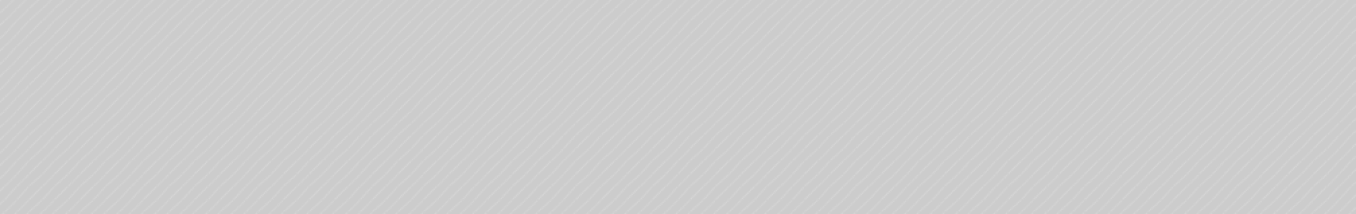Funrize Redemption Time & Payment Methods
Funrize Casino runs a sweepstakes model with two virtual currencies:
- Tournament Coins (TC/TRN) for entertainment play (non-redeemable) only.
- Sweeps Coins (SC) issued as Promotional Entries (PE).
You don’t “cash out” TRN ever. Instead, you play PE at least once, convert play into eligible winnings, complete KYC, meet the minimum threshold, and redeem prizes (cash via bank transfer or digital gift cards).
Sweepstakes casinos also don’t post or price odds the way sportsbooks do, so chasing the best odds at sweepstakes casinos is a category error. Outcomes in social/sweepstakes play are governed by RNG and long-run math (RTP/volatility), not bookmaker lines or implied probabilities you can shop.
Funrize Casino Purchase Methods
Purchases of TRN bundles are optional, but if you choose to buy Tournament Coin offers, you can use a major Visa or Mastercard, your Winning Balance, Trustly, or Bank Transfer (Cash App is not listed at Funrize).
Funrize Prize Redemptions: Methods and Steps (How to Redeem on Funrize Casino)
Funrize Casino is not one of the sweepstakes casinos that accepts PayPal, and buying TRN bundles is entirely optional. If you do opt in, you can only pay for TRN with Visa, MasterCard, Trustly, or Bank Transfer, and when available, your winnings balance. Cash App isn’t listed.
If you’re eligible to redeem PE for prizes, choose online bank transfer or digital gift cards (e.g., Amazon or Prizeout).
Before you hit “Redeem,” confirm you’ve:
- Completed verification: KYC identity check and any payment-method verification requested.
- Met eligibility rules: You’re in an eligible jurisdiction and comply with the no-purchase-necessary sweepstakes model.
- Reached the threshold: You’ve met the platform’s minimums and any game-specific or promotion-specific conditions. Funrize requires $25 in winnings for gift cards (2,500 PE) and $100 for cash redemptions (10,000 PPE)
- Choose your rail wisely: Bank transfers ride standard banking schedules (weekends/holidays can slow posting), while e-gift cards typically arrive much faster via email.
How long does Funrize take to payout?
A Funrize Casino redemption in about 72 hours, with rare extensions when extra checks are needed. Plan around the Funrize redemption review window, not the so-called ‘Funrize payout time,’ which is a misnomer as Funrize is a sweepstakes casino.
After approval, fulfillment follows the ordinary cadence of your chosen method (bank transfer/or digital gift card), and standard processing or delivery intervals may add a brief, routine delay.
Funrize minimum redemption: Requirements you must meet
- Gift cards (Amazon/Prizeout): 2,500 PE (equivalent to $25).
- Cash prizes (bank transfer): 10,000 PE (equivalent to $100).
All PE must be played at least once before any request is approved.
Funrize Purchase Methods
- Visa or Mastercard
- Winning Balance
- Trustly
- Bank Transfer
Funrize Redemption Methods
- Online bank transfer
- Gift Card via Prizeout
How to Add Money to Funrize Casino?
Adding money to your Funrize Casino account is easy. Just follow these steps:
- Click “Buy" on the top right of your screen.
- Select the payment method.
- Choose a Tournament Coin offer.
- If paying by card, enter your card details and address.
- Press “Pay."
Your purchase will be reflected immediately. If you don’t have a Funrize account yet, you can create one by following these steps:
- or tap “Get Bonus" to activate the welcome promotion of 75,000 Tournament Coins.
- Press “Sign Up."
- Enter your email and password. Alternatively, you can use a Facebook or Google account to sign up.
- Click “I have a promo code" and enter THEGAMEDAY.
- Click on the boxes to agree to the terms and conditions and press “Get Started."
- Open your email and click the link you’ve received to activate your account.
- You’re all set.
You can receive additional promo funds if you verify your phone number and provide personal information such as your address and date of birth.
How Long Does Funrize Casino Take to Verify Bank Account
Before you can redeem Promotional Entries for cash prizes, Funrize will process and verify your bank account. After submitting your request, Funrize usually takes 72 hours to complete the process, which is standard among the best sweepstakes casinos.
The target review window is about 72 hours. If extra checks are triggered (mismatched info, blurry documents, manual KYC), that review can extend up to 10 days. That’s an internal compliance review, not a “Funrize payout time.”
Does Funrize Casino Accept Cash App
No. On Funrize’s own materials, Cash App is not listed for purchases or redemptions. The official page enumerates Visa, Mastercard, and Bank Transfer for payments, and Gift card, Credit card (push-to-card), and Bank Transfer for withdrawals. Cash App isn’t mentioned anywhere.
Funrize Casino Instant Bank Transfer
No. You’ll only see Bank Transfer listed (alongside Trustly) as a redemption rail, but there is no claim of “instant” bank transfers anywhere. Funrize Casino tries to process all redemption requests within 72 hours. This time frame is on Funrize’s side, not a promise that your bank will post your cash prizes immediately.
Funrize Casino Cash Out Rules
Funrize is one of the most trusted free to play sweeps casinos in the U.S. As a free-to-play sweepstakes site, you don’t “cash out” like a sportsbook. Instead, you redeem eligible Prize Entries (PE) for cash prizes or digital gift cards under sweepstakes rules. Precision matters here; so does sequence. Before you can redeem PE for cash prizes, you must:
- Verify your identity.
- Meet the minimum redemption requirement of 2,500 PE for gift cards and 10,000 PE for cash prizes.
- Play all Promotional Entries at least once.
- For gift cards, ensure your email address is correct.
After 180 days of inactivity, accounts may be frozen and subject to a small monthly fee. Check the Terms of Use & Service Agreement and Award Rules for any updates.
How to Cash Out on Funrize Casino? All The Steps
This is the walkthrough I use when I want to redeem eligible Prize Entries (PE) for cash prizes or digital gift cards once verification and platform rules are met.
- Verify your identity first by promptly completing KYC under “Settings.”
- Confirm eligibility under sweepstakes rules.
- Ensure you’re in an allowed jurisdiction, your account details match your documents, and you’ve met Funrize’s posted redemption thresholds for the prize type you want (cash or gift card). No purchase necessary applies.
- Open the cashier and navigate to “Redeem.”
- Choose a delivery rail. Bank transfer or push-to-card (Visa/Mastercard) for cash-equivalent prizes, or digital gift cards (e.g., Amazon/Prizeout).
- Enter your amount and submit. Double-check name, address, and email. Mismatches trigger manual reviews, which take longer.
Once you submit a redemption request, Funrize will process it within 72 hours.
Funrize Casino Minimum Withdrawal
For gift cards (Amazon/Prizeout), the minimum is 2,500 PE ($25). For cash prizes, the minimum is 10,000 PE ($100). Remember: PE must be winnings you’ve played at least once. This satisfies both Funrize withdrawal expectations and sweepstakes rules.
Before redeeming, you must play all Promotional Entries at least once. A great way to get started on earning Promotional Entries is by signing up for the Funrize Casino no-purchase bonus.
Funrize Casino Withdrawal Time
Funrize withdrawal time (not Funrize payout time) has an internal processing target of 72 hours. After approval, prize redemption rails may add time (bank processing vs. digital delivery). I’ve always seen gift cards arrive faster than cash prizes, but your mileage may vary.
Funrize Casino Payout Options
Funrize operates under a sweepstakes model. These are redemptions of eligible Prize Entries (PE), not traditional withdrawals. You can redeem your Promotional Entries for cash-equivalent prizes via bank transfer or push-to-card (Visa/Mastercard) once approved. Alternatively, you may opt for digital gift cards (such as Amazon or via Prizeout). Prizeout occasionally features boosted card values on select offers.
For flexibility and reliable delivery, bank transfer or push-to-card are your safest bets; if you’re chasing extra value, examine Prizeout’s booster options when available.
Funrize Casino Redemption Progress
Redeeming from Funrize Casino is a reasonably straightforward process, though it can be quite complicated if you don’t know what you’re doing. We want to make it easier by letting users know exactly how they can keep an eye on the progress of their redemption.
At this point, it’s good to remember that there are three virtual currencies featured on Funrize, which are Tournament Coins, Promotional Entries and Winnings. Tournament Coins can only be used for gameplay and cannot be redeemed.
However, Promotional Entries can be used to play games, which is how you will accumulate winnings, and that is how you redeem cash-equivalent prizes, as mentioned in the section above. The progress of the redemption of your winnings is what you may want to check on as a user.
If you do want to check on the progress of your Funrize Casino redemption, use the information below to help you along the way:
- Firstly, it is hugely important to ensure that you have completed all account verification steps. If you have not verified successfully, then your redemption will either be delayed or denied.
- Once you’ve correctly completed verification, visit the redemption page. It is important to remember that you’ll need a minimum of 25 winnings to make a redemption.
- Once you’ve made a redemption, which you can do by following the steps in the ‘How to Cash Out on Funrize Casino’ section above, you can check on the progress by revisiting the redemption page.
- Also on the redemption page, you can see the redemptions available to you and check on the method-specific minimums for each prize route.
- Now that you’ve successfully made a redemption, you can use the history page to view it, and this is where you’ll see details of all previous redemptions.
Again, we must stress that you cannot make a redemption, even once you hit the threshold, if you’ve not completed identity verification, so please ensure that you do this before attempting to redeem.
Funrize Redemption Time: Verdict
If you came here wondering “how long does Funrize take to payout,” or comparing “Funrize payout time” across other sweepstakes casinos, now you know that those familiar phrases don’t fully apply here, as Funrize doesn’t process payouts or withdrawals in the traditional casino sense. Funrize’s banking process is straightforward and sweepstakes-safe.
You can choose to buy TRN (Tournament Coins) for gameplay, then redeem eligible PE for bank transfer / push-to-card or digital gift cards, with verification and rules in between. The guardrails are clear: verification, compliance, threshold, then redemption rail.
New players who wish to try Funrize can register for free. At the moment, Funrize welcomes new sign-ups with 75,000 Tournament Coins (TRN) once registration is complete. This promotional figure is subject to Funrize’s Terms and Conditions and may change at any time, so always check the official site for current offers before signing up.
Read More Funrize Casino Articles
How to Redeem on Funrize FAQ
Learn more about redeeming rewards at Funrize Casino with my FAQ.