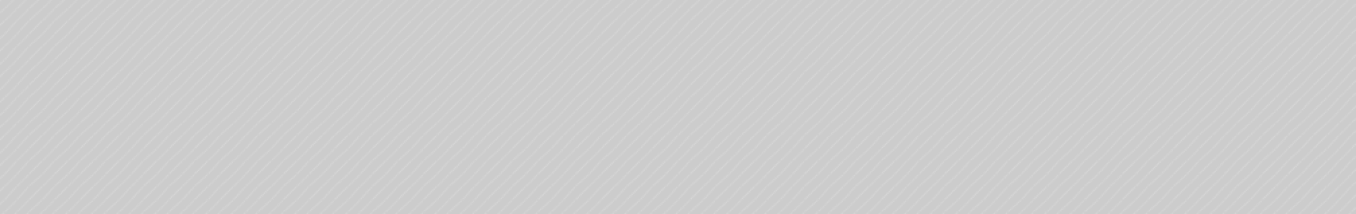Funrize Casino is an excellent choice for players looking for great slots choice & progressive jackpot slots in particular - the site offers over 130 slots, including 30 progressive jackpot options. Besides that, Funrize Casino offers some great bonuses, premium games, quick prize redemption and much more.
It is one of a few sweepstakes casinos with a dedicated mobile app available for Android and iPhone. Playing on your phone is a convenient way to play at Funrize, as you can access the site anywhere as long as you’re within a legal state.
This guide will review everything you need about the Funrize Casino app, including how to download it. I will also share my experience with the app so you can better understand it.
My Funrize Casino App Experience
For this review, I played on the Funrize Casino dedicated app and also tried the mobile web version.
I used an iPhone and started by downloading the Funrize Casino app from the App Store. I also asked a friend to download it on their Android device to compare the two versions. The download process and apps were identical.
Once I downloaded the app, I opened it, and it asked me to track my location. Then it started updating, which I found odd as I had just downloaded it.
Unlike other casino apps I’ve used, the Funrize app is in landscape mode, requiring me to turn my phone around. I didn’t like the landscape mode, but it’s hardly a dealbreaker.
The login page loaded after the update was done, which took less than a minute. I should note that you can sign up for Funrize on the app, but only existing players can log in.
Once I logged in, I immediately noticed that only a few functions were available. While I could purchase, there were no options to claim my daily promo or make a redemption.
I picked the high-RTP “Loteria el Barril” slot for the review. Surprisingly, I had to turn my phone back to portrait mode. The nice thing was that the slot was full-screen, and the gameplay was excellent.
I then decided to try the mobile web version, the most common way to play sweepstakes casinos on mobile devices. I logged in the same way I would on my computer. I immediately noticed that all functions were available and claimed my daily reward.
I tried the same slot to compare the experience. The mobile web version also allows you to play on full screen, but you must turn your phone to landscape mode. The gameplay was as good as the app and the desktop version.
Overall, in my experience, the mobile web version was the better option, as all desktop functions and games are available, and it performed extremely well.
The dedicated app is also a good option if you just want to play popular games and don’t care about other functions. The app also has some exclusive slots, so it’s worth trying out.
Pros
- Ease of use
- App-exclusive games
- Fast gameplay
- Full-screen mode
Cons
- Not all games are available
- Can’t claim promotions or redeem
- Only available to existing users
Funrize Casino App vs. Desktop Gameplay
Funrize Casino is different from most sweepstakes casinos in that it has a dedicated app. However, you can’t sign up as a new user on the Funrize app — this must be done on a browser.
Once logged in, the next feature that stands out is that the app is in landscape mode, meaning you must turn your phone. That could be an advantage for some players but a disadvantage for others.
Through the app, you can play about 40 games (compared to over 130 on the desktop version), many of which are app-exclusive. That means many of the desktop games are unavailable on the app.
Another significant difference is that many desktop functions, including promotions and redemptions, are unavailable on the app. You can still make purchases, though.
Once you select a game, if you haven’t played it on the phone before or for a long time, it will require downloading upgrades, which could take over a minute.
Once loaded, the game changes to portrait mode. The gameplay is excellent and played in full-screen mode.
Alternatively, you can play at Funrize using your mobile web browser. Open your preferred browser, such as Safari or Chrome, and search for Funrize. To log in, follow the same procedures as on your computer.
Unlike the dedicated app, the mobile web version offers all the desktop site’s functions, games, and benefits. That includes claiming your daily login bonus and other promotions, redeeming Promotional Entries for cash prizes, and contacting customer support.
Do You Need to Download a Funrize App?
Funrize is one of a few sweepstakes casino apps available for Android and iOS. The app is a convenient way to log in and play at Funrize from anywhere, as long as the casino is legal.
You can enjoy app-exclusive games, but not all desktop games are available on the app. You can’t claim promotions or make redemptions on the app, either.
Alternatively, you can log in through your mobile web browser to get the whole Funrize experience on your mobile device.
The mobile version loads fast, and you can enjoy all Funrize benefits, such as claiming promotions and redeeming Promotional Entries for cash prizes. to head there now.
What Is HTML5?
HTML stands for Hyper Text Markup Language. It’s a descriptive language that defines a page’s structure and tells browsers how to display it.
HTML5, the latest language version, enhances the capabilities of Funrize and other casino pages and allows browsers to display advanced graphics, multimedia, animations, and elements such as geolocation and offline web applications.
This eliminates the need for external plugins and other software that can harm your computer or mobile device.
By implementing HTML5, Funrize’s app and website can load fast and won’t glitch when bonus features or other animations launch, providing an enjoyable experience.
How to Download Funrize Casino App for Android (Funrize App Download Steps)
To download the Funrize app on your Android device, follow these steps:
- Open Google Play and search for “Funrize."
- Scroll past the promoted apps to see the official app (created by A1 Development, LLC).
- Click “Install."
- Once installed, open the app. You must allow the app to track your location for legal purposes.
- Log in.
Alternatively, if you want to play Funrize using the mobile web version, you can do so by following these steps:
- Open your preferred browser.
- Search for Funrize Casino.
- Click “Log In."
- Enter your information.
What Is APK?
APK stands for Android Package Kit. It’s a file format all Android devices use to download apps. It includes all the necessary software for an Android app to be installed properly.
When you download an official app from Google Play, the APK file is included and will install automatically.
If you download an unauthorized app or an app from third-party websites, you must download the file separately and change your phone settings. However, this is not recommended, as unofficial apps and files can carry security risks.
The Funrize app is available on Google Play and distributed by the casino’s parent company, A1 Development, so you can rest assured that you’re downloading an official and secure app.
How to Download Funrize Casino App for iPhone
If you’re ready to get started with one of the best sweepstakes casinos available, you can download the Funrize app on your iPhone by following these steps:
- Open the App Store.
- Search for “Funrize."
- Click “Get."
- Confirm the download.
- Open the Funrize app.
- The app will download additional updates.
- Once the download is done, you can access your account.
To get the full Funrize experience, you can play on your phone using your mobile web browser. To do so, follow these steps:
- Open your preferred browser.
- Search for Funrize in the address bar.
- Press “Log In."
- Enter your login information, and you’re all set.
Can You Play on the Funrize Casino App on a Tablet?
Yes, the Funrize Casino app is available for tablets. To download the app, open either Google Play or the App Store and search for “Funrize."
Depending on your tablet’s operating system, you’ll follow the same procedures as an Android or iPhone. Tablets are an excellent option if you prefer a larger screen but still want to play on the go.
Advantages of Playing on the Funrize Casino App
Whether you prefer the dedicated Funrize Casino app or the mobile web version, playing on your mobile device has several advantages, including:
- Playing from anywhere.
- Convenience.
- Easier navigation.
- You’re not tied to an indoor computer.